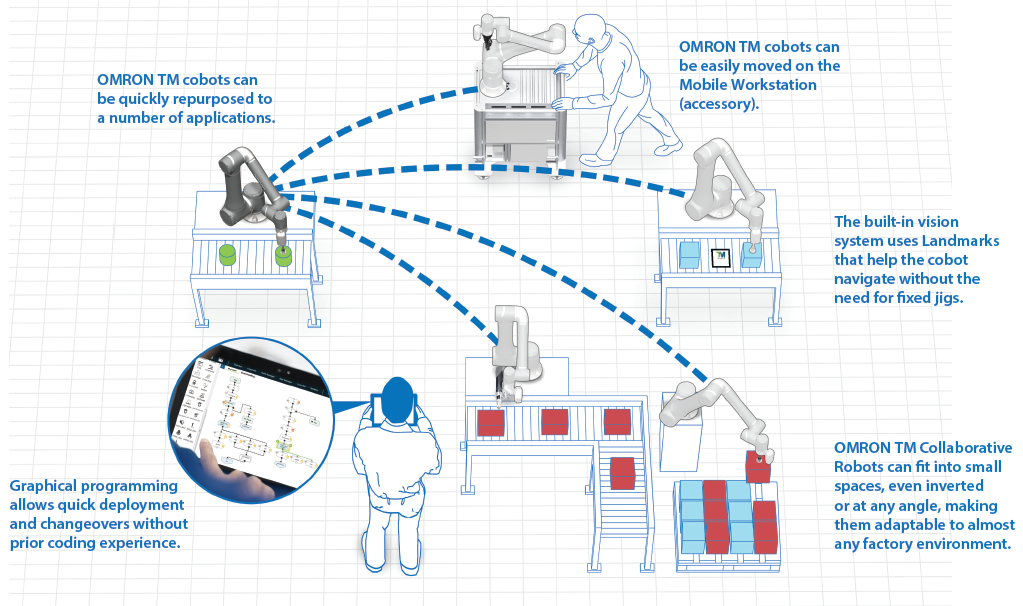Main Features
Built-In Vision
Landmarks
Graphical Programming
Hand Guide
Ease of Use
Built-In Vision
Built-In Vision System
The built-in camera and the integrated vision system are two of the biggest advantages of OMRON cobots. The vision system is designed for pattern recognition, object positioning, and barcode identification, and includes features such as vision recognition and image enhancement. Using the software’s task designer, users can set up vision tasks for immediate deployment without the need for installing additional cameras or lighting equipment.
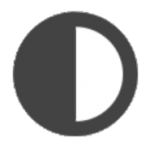 |
Contrast |
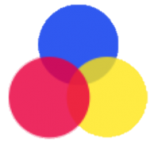 |
Color plane extraction |
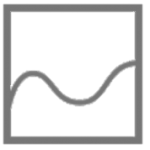 |
Smoothing |
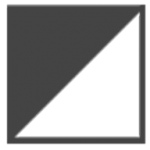 |
Thresholding |
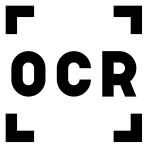 |
Character recognition |
 |
Morphology |
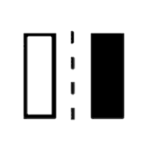 |
Image flipping |

|
Landmark navigation |
 |
|
Anchor |
 |
|
Pattern matching (shape) |
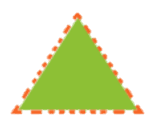 |
|
Pattern matching (image) |
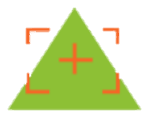 |
|
Fiducial mark matching |
 |
|
Blob detection |
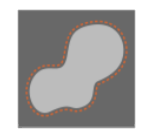 |
|
Barcode, 2D, QR reading |
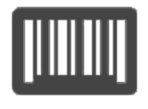 |
|
Color identification |
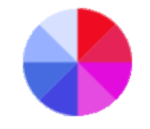 |
Built-In Vision: Standard Features

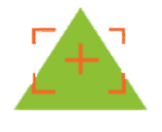
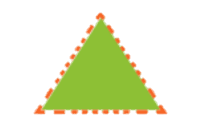


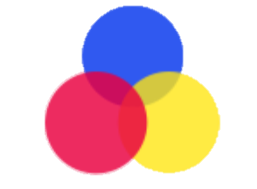
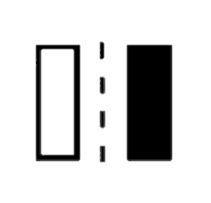
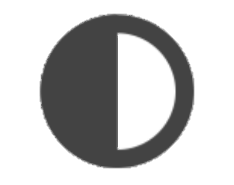
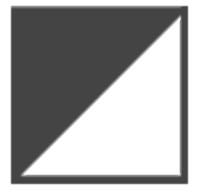
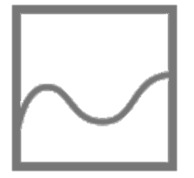

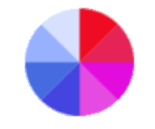
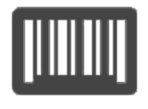

|
Vision Feature |
Tools |
Sample Applications |
|
Find |
|
|
|
Enhance |
|
|
|
Identification |
|
|
|
Landmark Alignment |
|
|
|
Vision Servoing |
|
|
Built-In Vision: Licensed Features
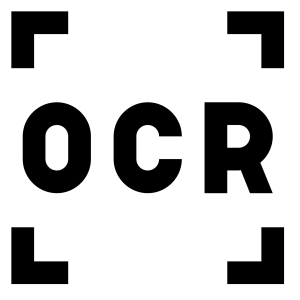
|
Vision Feature |
Tools |
Sample Applications |
|
OCR |
|
|
|
Identify & Measure |
|
|
Landmarks
Landmarks: Overview
A landmark is a physical object that can be recognized by the robot’s built-in camera, and acts as a beacon to help the robot navigate. The robot uses a Landmark as a reference point so it can better locate objects within the workspace. During high-mix, low-volume production with quick changeovers, customers can redeploy the robot without spending time to recalibrate the vision system. 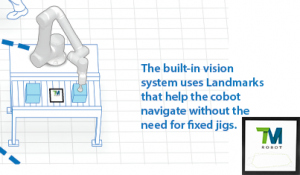
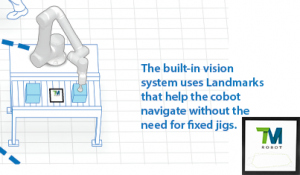

Landmarks: Sample Application
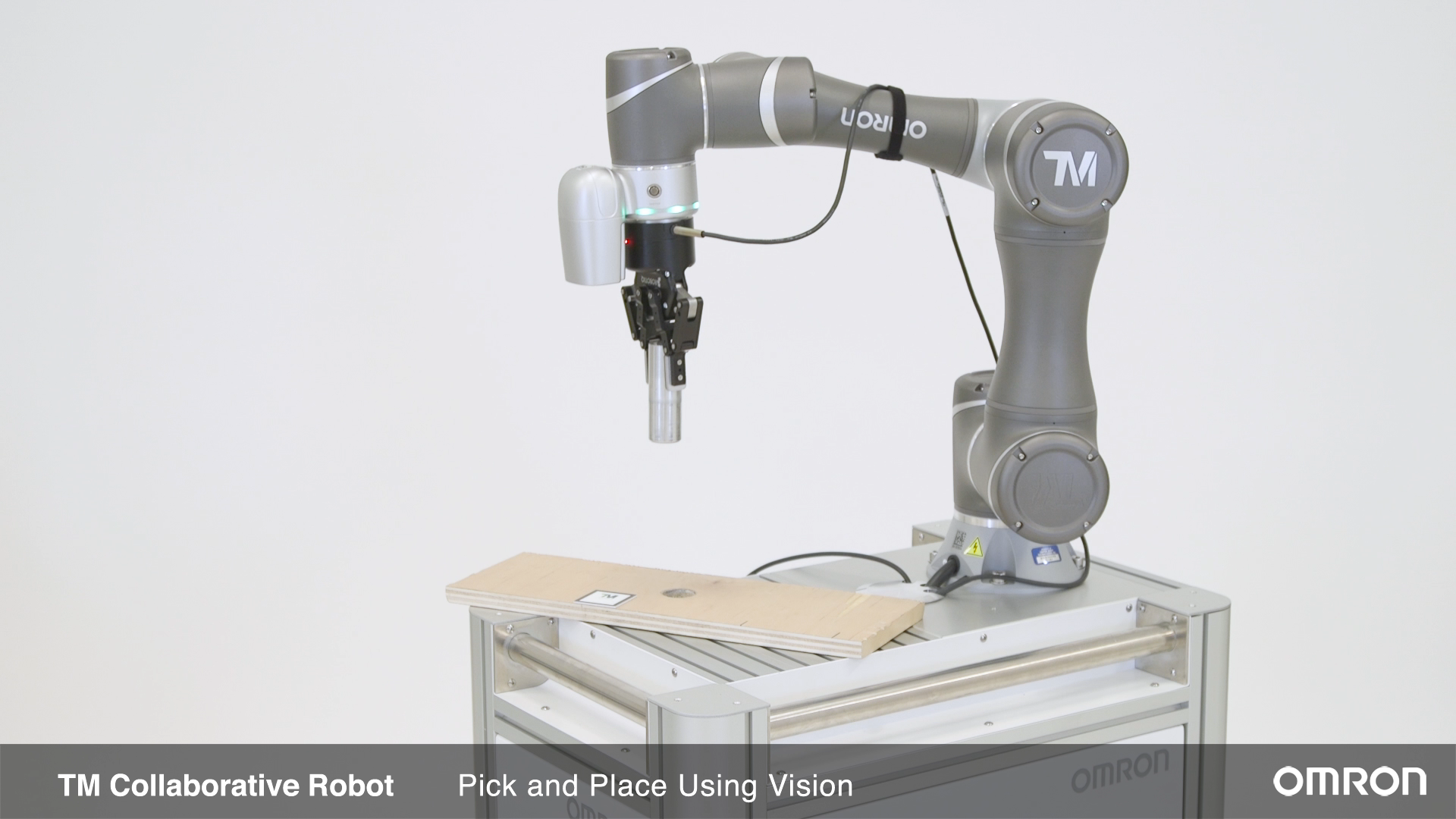
Landmarks: Enabling Flexiblity
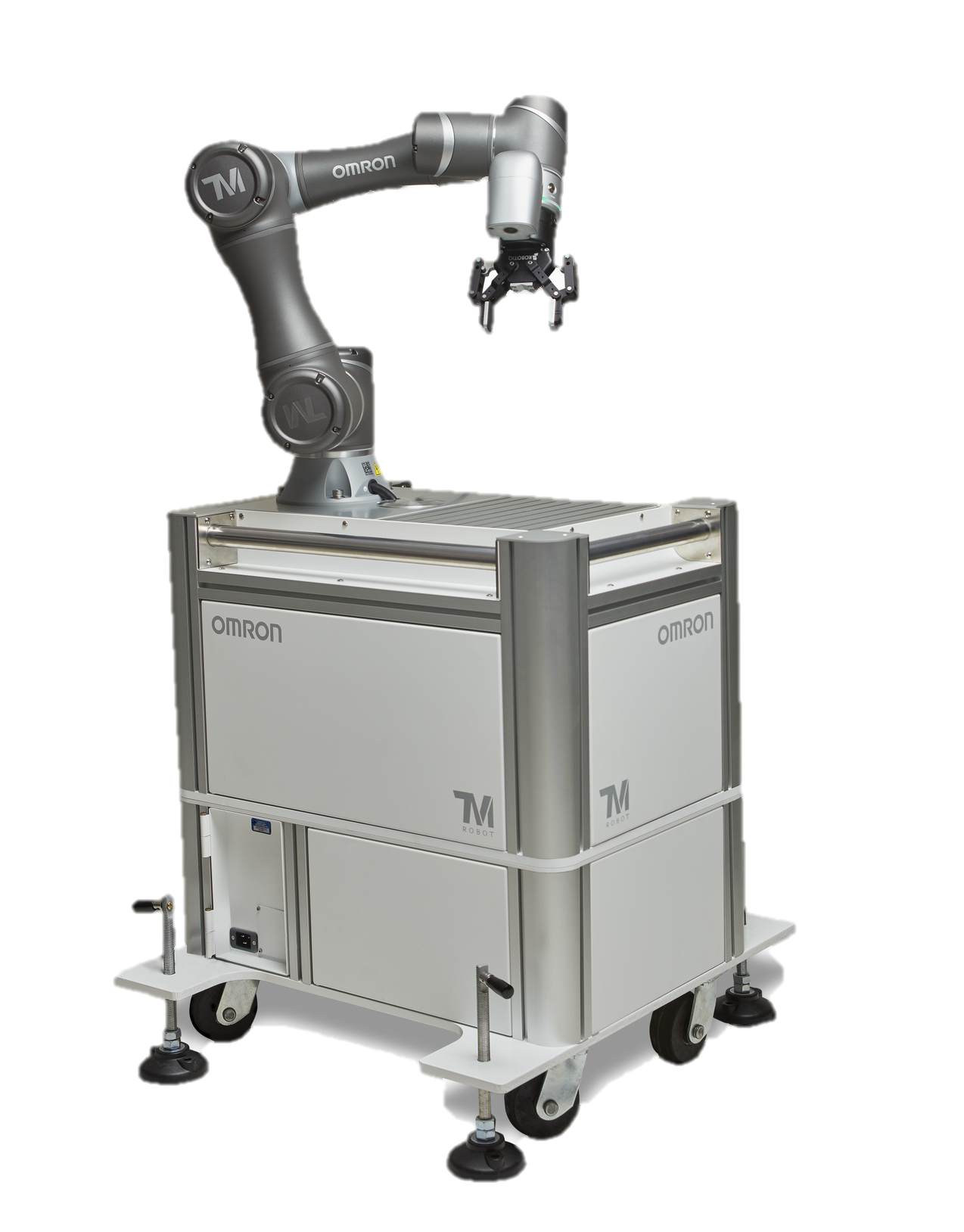
OMRON TM Cobots use landmarks for easy redeployment without requiring jigs or recalibration.
OMRON TM Collaborative Robots
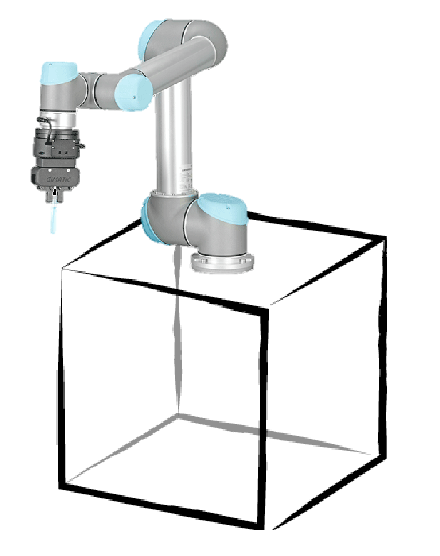
Robots are fixed to one location, requiring recalibration and re-teaching when moved. Jigs are required.
Competition
Graphical Programming
Graphical Programming
Our graphical programming allows users to automate a task with intuitive flow-based software. Each function is represented by an icon, and a full workflow can be set by a click & drag method.

TMflowTM programming is intuitive and requires no coding, letting users set up applications in as little as five minutes.
Hand Guide
Hand Guide
Hand guide mode allows users to easily set points and assign tasks to the robot. Press the FREE button on the end of the arm, and users can guide the robot into position. Once the desired position is reached, press POINT button and it will automatically create a point node in the software with the recorded position.
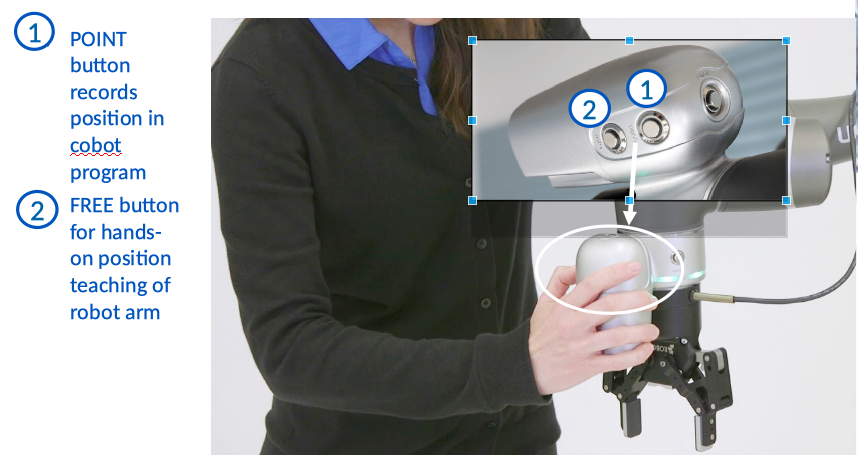
Hand Guide: Example
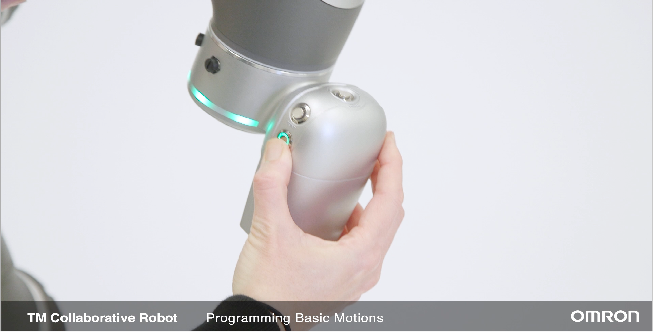
Ease of Use
Ease of Use: Unboxing
OMRON TM Collaborative Robots are delivered with everything you need to get started, right out the box.
Each box includes:
- Cobot
- Cables
- Joystick
- Vision calibration plates
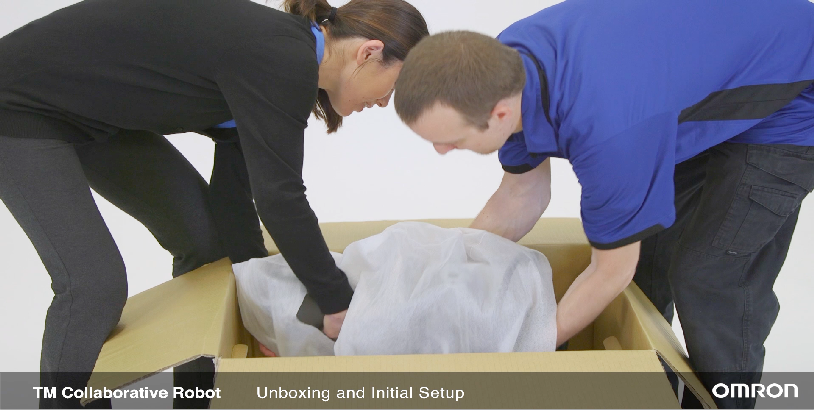
Ease of Use: Retasking
OMRON TM Collaborative Robots are designed to be easily redeployed to different tasks and applications, making production as flexible as needed.