Fleet Management
Take control of your operations with FLOW Core fleet manager—a centralized AMR management, delivering unmatched efficiency.
now
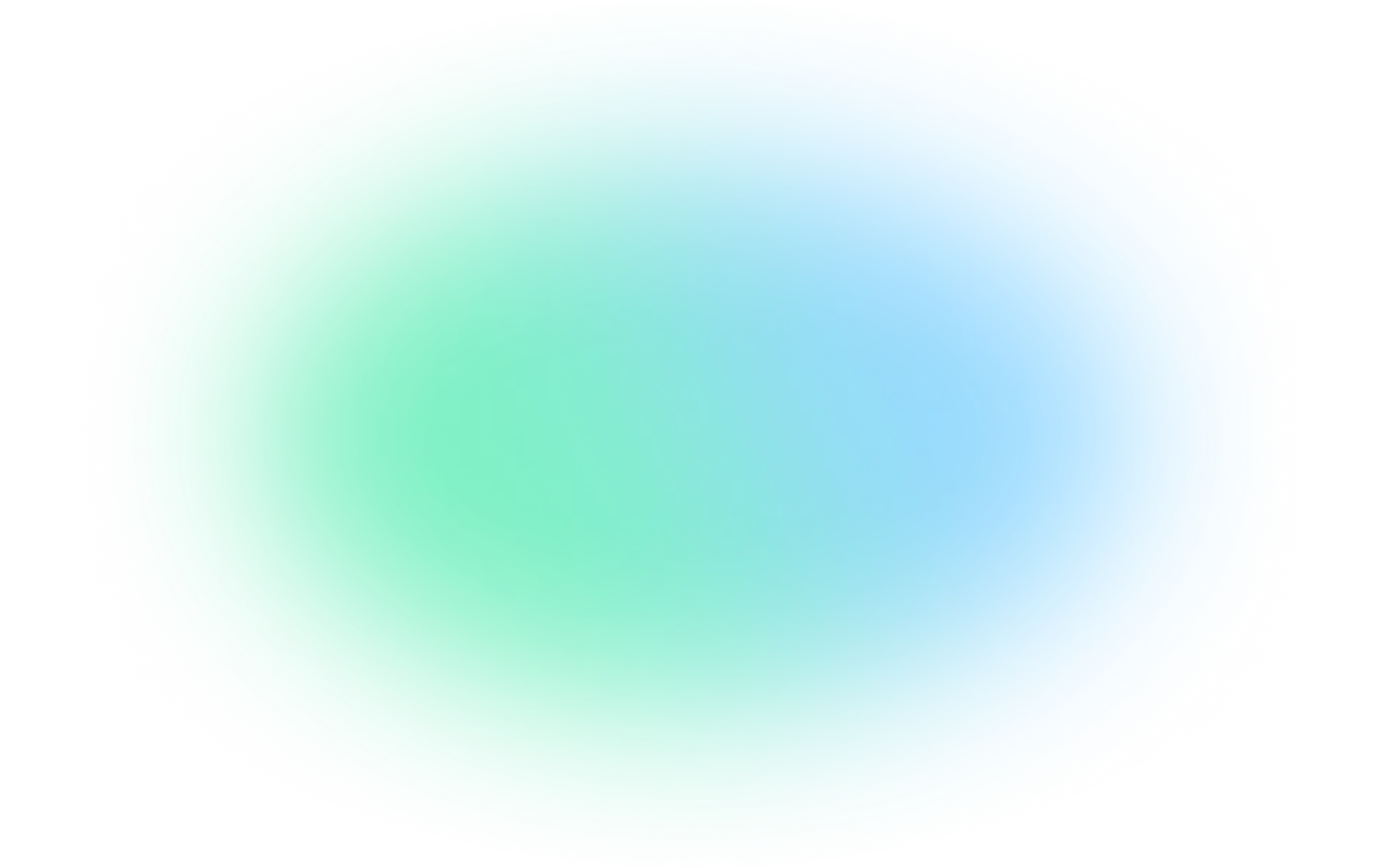
FLOW Core software unlocks the full potential of OMRON’s Autonomous Mobile Robots (AMRs) with intelligent job assignment, advanced map creation, and dynamic traffic control. Benefit from real-time obstacle avoidance, precise cell alignment, seamless system integration, and continuous updates—ensuring safe, efficient, and uninterrupted operations that keep your production agile, connected, and future-ready.

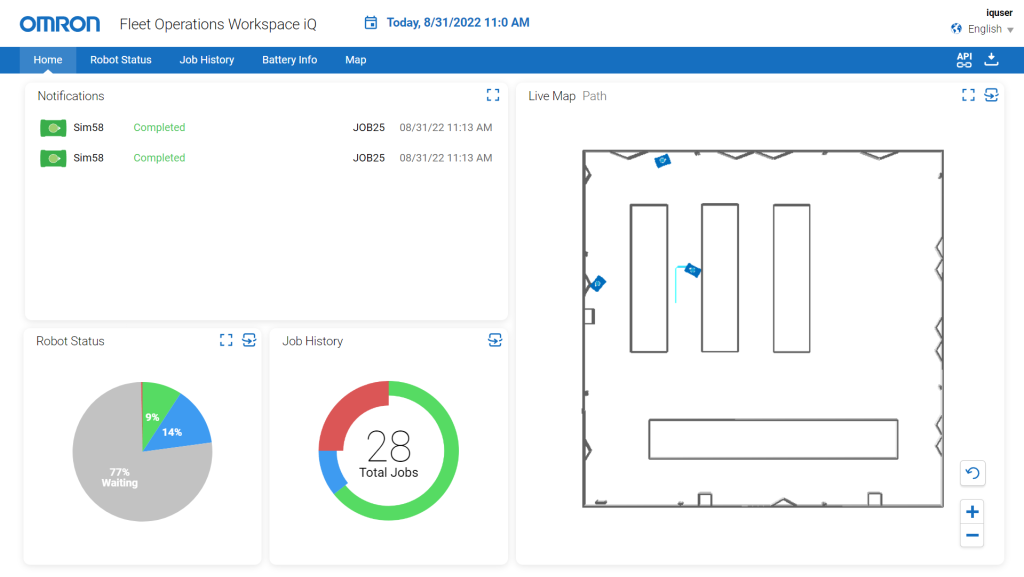
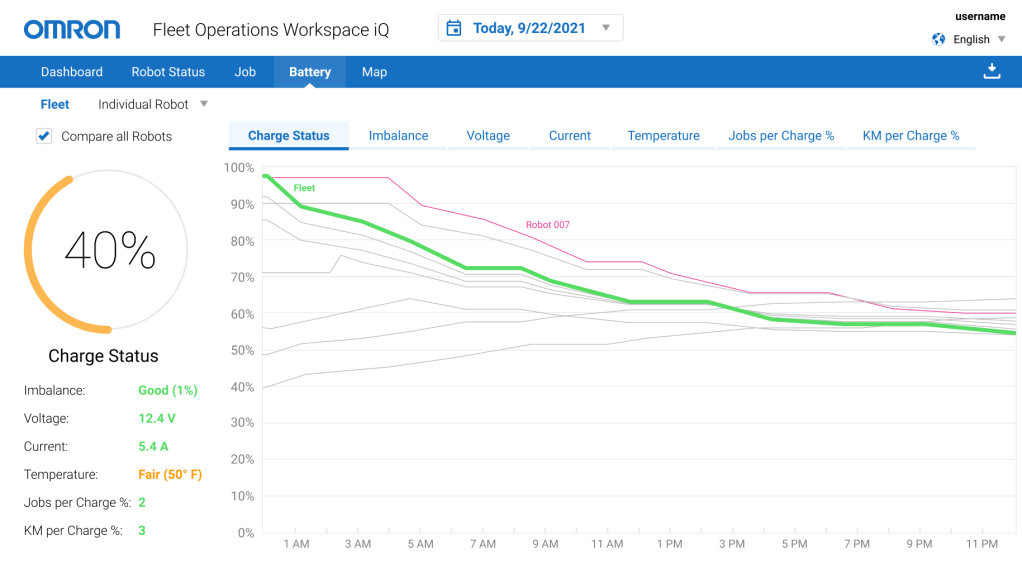
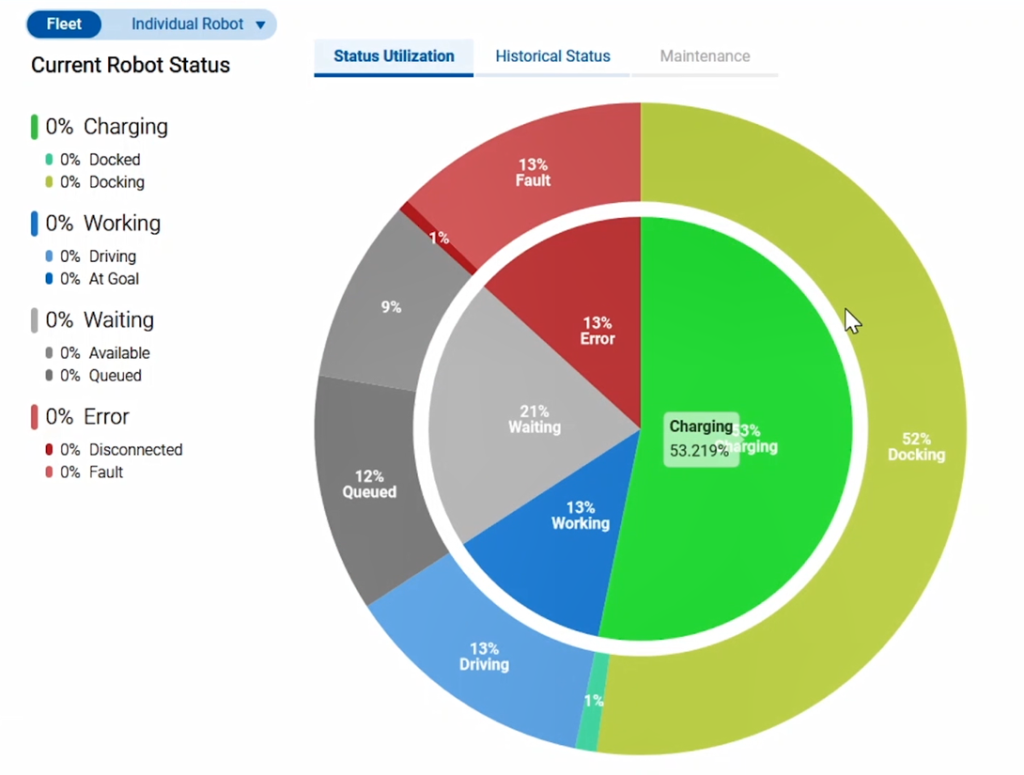

Save time and streamline operations with FLOW Core
Intelligent fleet management
Monitor robot locations in real time, optimize traffic flow, and assign tasks dynamically for smoother, faster operations.
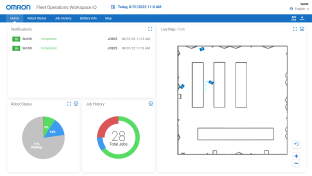
Smart charge management
Monitor and optimize charging schedules on the robots for maximum battery efficiency and maintain continuous uptime.
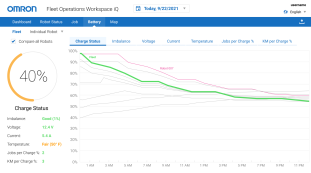
User-friendly interface
Easily control, map, and monitor your AMRs with an intuitive dashboard—making fleet management simple for any operator.
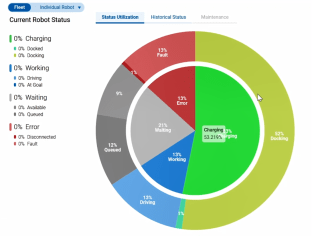
Real-time insights
Access live analytics on performance, task status, and workflow efficiency to keep your factory running at its best.

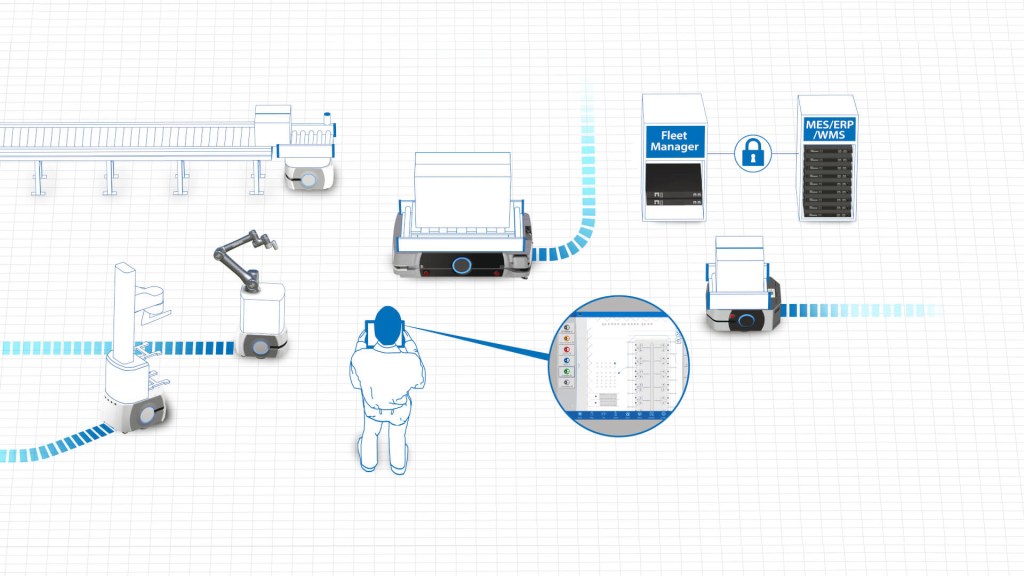
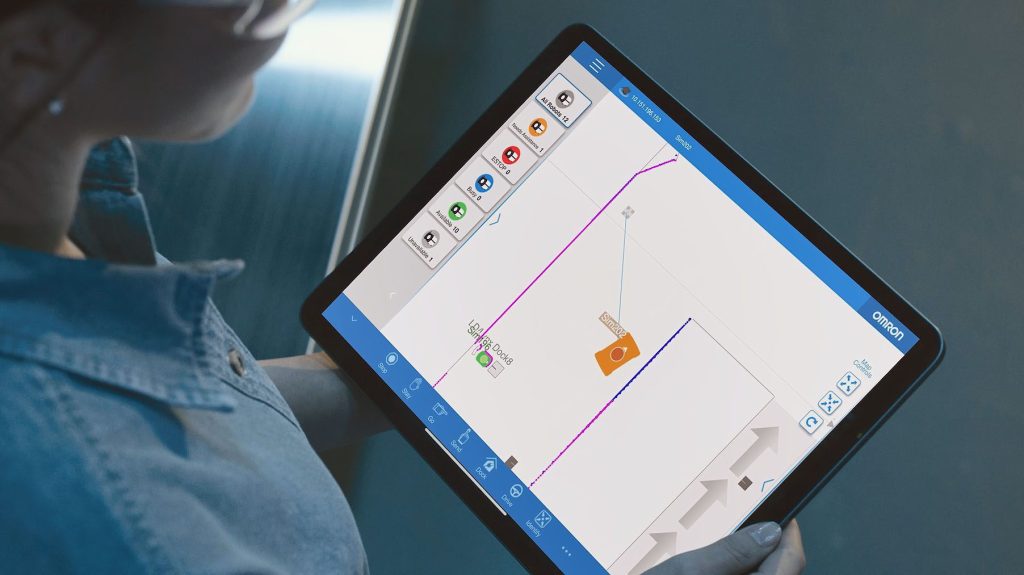
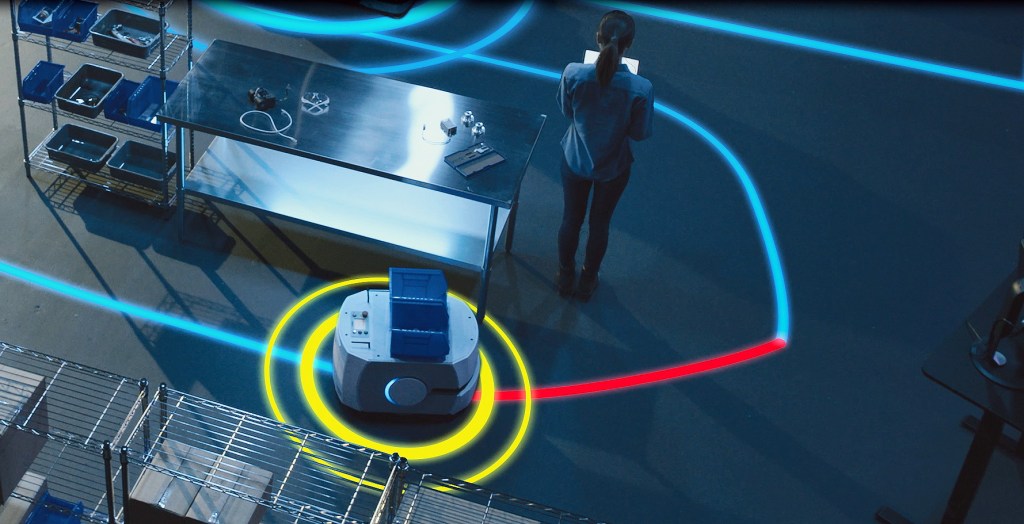
Powerful features for maximum productivity
Centralized fleet control
Monitor, assign, and adapt robot tasks in real time from a single interface, ensuring cohesive operations and fast response to changes.

Seamless workflow integration
Automate logistics with intelligent scheduling and real-time tracking, reducing downtime and maximizing efficiency.

Dynamic obstacle tracking
Robots navigate changing environments with ease, ensuring continuous operation and minimal interruptions.
Selectable autonomy
Adjust robot autonomy levels to fit your unique workflows and factory needs for optimal performance.

Start optimizing your material transport today
Have questions? Let’s chat.

RELATED PRODUCTS
Find the right AMR for your production needs
OMRON offers a complete lineup of AMRs—from light-duty robots that navigate tight aisles for lineside delivery, to heavy-duty models for large payload transport—supporting end-to-end automation across your operation.

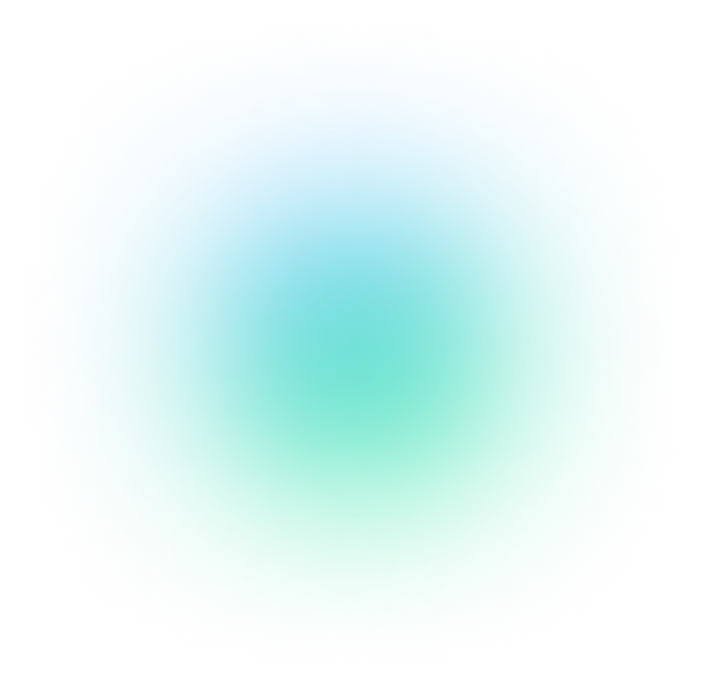

Light-duty AMRs
Agile and fast, our LD-60/90 and LD-250 robots optimize material handling in tight spaces—managing payloads from 60 kg to 250 kg.

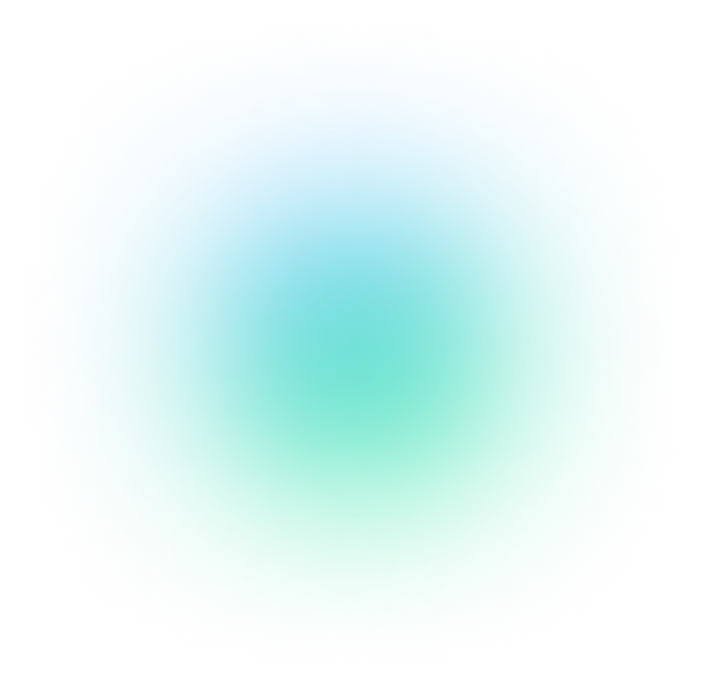

Medium-duty AMRs
Efficient and versatile, our MD-650/900 robots handle up to 900 kg with quick charging and 360º safety dual-footprint switching.

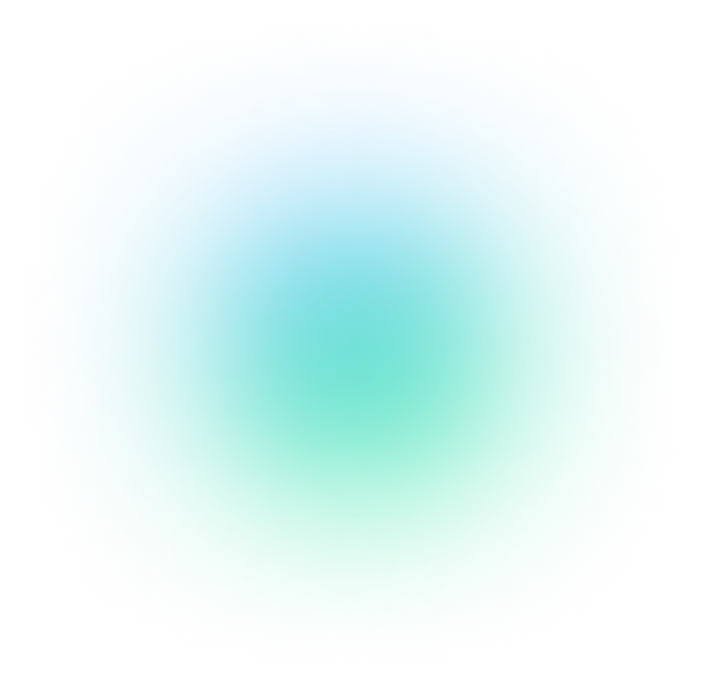

Heavy-duty AMRs
Powerful and reliable, our HD-1500 robots offer a 1500 kg payload, proven LD technology, and 360° LiDAR safety.

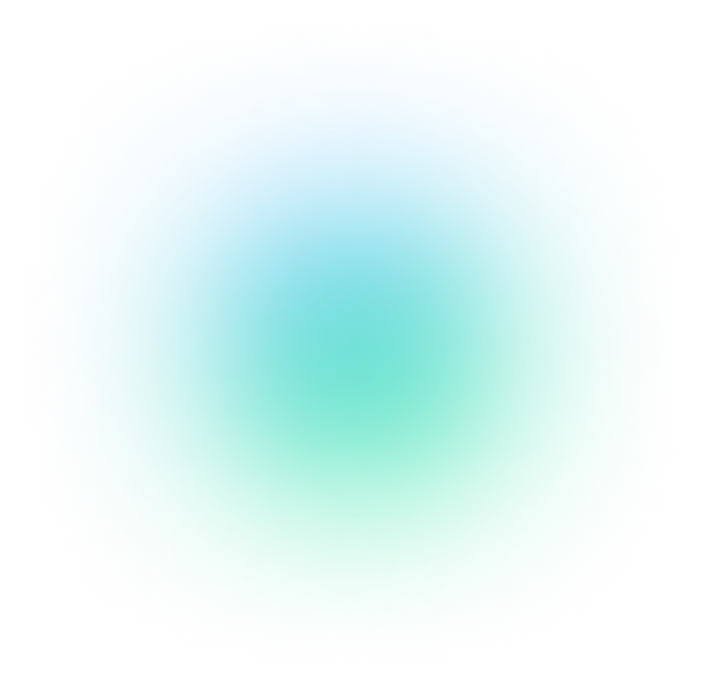

Omnilift AMRs
Dynamic and efficient, the OL-450S offers a 450 kg payload, built-in lifter, and 108 mm low profile for seamless cart handling.

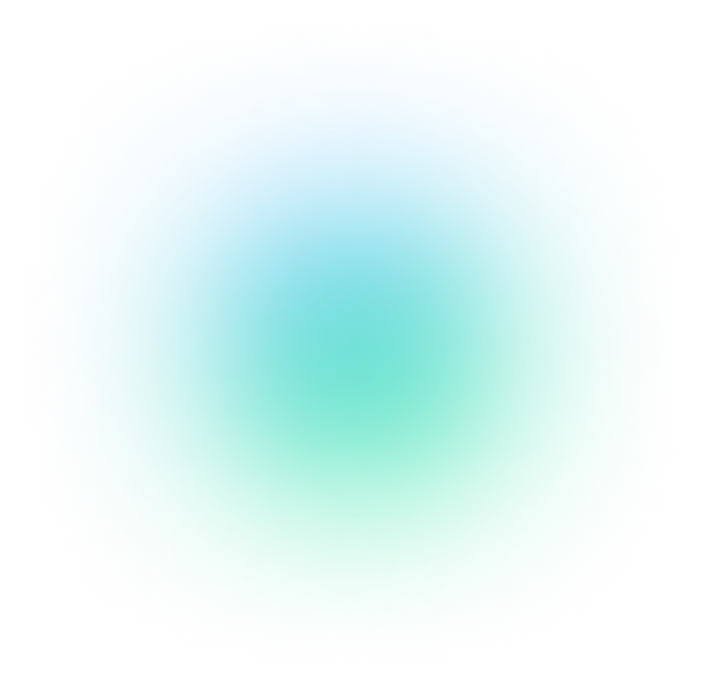

Mobile I/O Box
Summon any OMRON AMR to set locations or control devices via digital I/O. Use standalone or with Fleet Manager for seamless integration.
RESOURCES
Robotics expertise at your fingertips
Access the latest FLOW Core software, and documentation to keep workflows efficient and your AMR fleet performing at its best.
Get the latest updates

Related insights
See all insights